How to download and install new effect for CamMask
If you would like to download and add a new effect from the CamMask website, follow these instructions:
Open the CamMask web page http://www.cammask.com/effects. Open the preferred category of effects, choose the effect and click the Download link.
Save the file on your hard disk (all CamMask effects are saved in the CMV format). The effect will be saved as an .cmv file.
Click the button in Effect Select Panel, the CamMask will pop up "Install New Effect" dialog box.
button in Effect Select Panel, the CamMask will pop up "Install New Effect" dialog box.
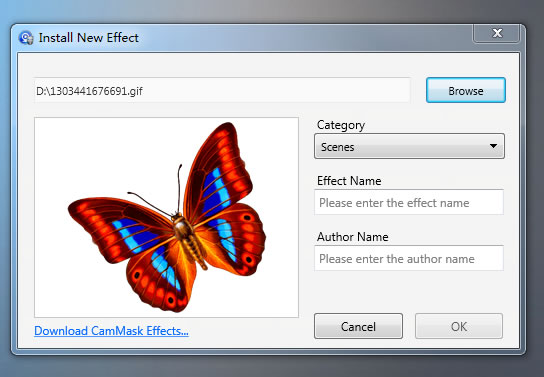
CamMask User Guides
- CamMask and CamMask Pro Overview
- The Explanation of CamMask Main Window
- How to use the Effect Select Panel?
- How to use the Background Replacement Panel?
- How to use the Date& Time Panel?
- How to use the Text Over Video Panel?
- How to use the Doodle Panel?
- How to use the Camera Video Source Panel?
- How to use the Video Gallery Panel?
- How to use the Image Gallery Panel?
- How to use the Desktop Screencast Panel?
- How to use the Gradient & Solid?
- How to using Viewport Manager window?
- How to using Image Settings Window?
- How to activate the CamMask Pro?
- How to add new Effect?